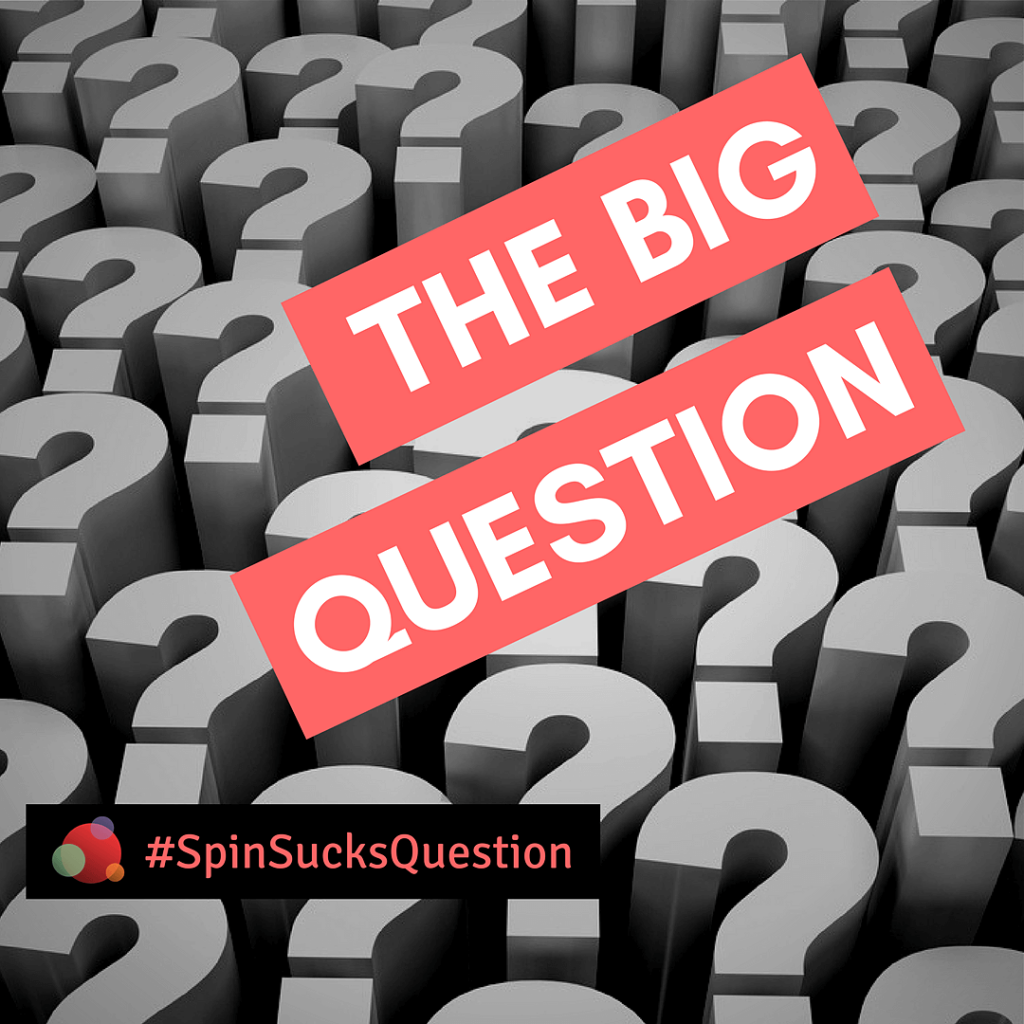
We’ve discussed how important keyword research is and how difficult it can be.
There are a lot of tools out there that can help, but that’s a problem in and of itself.
There are too many to choose from, and there are free SEO tools and pay-for-play options.
If you’re a large agency, there are enterprise tools that do “everything.”
Others are designed to do one thing, and one thing only.
If you are a solopreneur, freelancer, or you run a small agency, finding the right mix of tools is very difficult.
A tool can come in many forms.
There are software tools that analyze, crawl, optimize, and measure.
There are resources, such as courses and content (we are huge fans of the Moz blog), and there are people who can help mentor and advise us.
We created the PR Dream Team with this in mind.
PR professionals need a ready resource to help navigate through all the PR and marketing noise, stay on top of trends, and manage job stress.
All these resources and tools should be considered part of your SEO toolkit.
Which brings us to our Big Question, and if the response rate is any indication, seemingly the biggest of them all!
What are the tools (software or otherwise) you use for SEO and Keyword Research?
We received a ton of input on this question, and there are some clear go-to SEO software tools.
Affordability is a significant consideration, but effectiveness is still paramount.
Unsurprisingly, no one had one standalone SEO tool they relied upon.
Instead, everyone employed a mix of tools and tactics to manage their SEO and keyword research.
Let’s break them down.
The Top SEO Tool
It shouldn’t come as a surprise that Google Adwords Keyword Planner topped everyone’s list of SEO tools.
Almost every response had this in their SEO keyword research mix.
“Free” is one of the main reasons SEO keyword researchers use it. But free or not, Keyword Planner is a welcome complement to most SEO toolkits.
Andrew Wheller provides a solid breakdown of his Keyword Planner process:
I highly recommend using Google’s keyword tool, although predominantly for AdWords, Paid Search, or Pay-Per-Click (PPC), it’s a great way of highlighting strong keywords for organic search too.
There are three ways of conducting keyword research through this tool, each slightly more complex, but more thorough than the last.
First, you can ‘Search for new keywords using a phrase, website or category.’ Using this method, you simply enter a product or service, and the tool will suggest *relevant* keyword ideas.
Second, you can ‘Get search volume data and trends’ where you can gather data for exact keywords or phrases input manually.
This is great for when you have an idea of what your targeted keywords should be, but want to compare volume and competition of each variation.
The suggested bid or ‘value’ column is again for PPC, but the value does indicate how well a keyword term or phrase converts.
Third, you can ‘Multiply keyword lists to get new keywords’ from two or three separate columns of keywords.
This is a quick method of generating a list of many potential keywords. It is particularly effective for finding strong long-tail search terms for niche products or services.
Click ‘Get search volume’ as opposed to ‘Get forecasts.’
If you do press the blue button by mistake, just click ‘Modify search’ to take you back, and hit ‘Get search volume.’
Here’s where your data is! The website view allows you to see the search volume for exact phrases.
However, when you download your list, you are given a decimal score between 0-1 for the competition instead of just medium, high and low.
This is why we strongly advise downloading each set of researched keywords and adding them to a spreadsheet for future reference.
Two keywords may look very similar on the in-browser keyword planner tool, with both of them being high competition, for example.
But once downloaded, you may find one of those ‘high’ competition keywords is actually a 0.71 (with one being the most competitive) which means gaining better rankings for this particular keyword is much more achievable.
Ideally, you only want to target a keyword for one single page. If you target the same keyword for multiple pages, you’ll be competing against yourself. The technical term for this is ‘keyword cannibalization’.
From Ryan Jones:
- Google Keyword Planner – A great tool from Google to help you find both short and long-tail keywords.
- Google Trends – Another fantastic tool from Google, allowing me to look at trends surrounding my business which are up and coming, and to start targeting keywords for the trend.
Keep it simple: Will Coombe
My main advice when I get asked the question of what tools to use is: Keep It Simple.
Google Keyword Planner (keyword research) – The only tool you need to identify high-traffic keywords to build an SEO campaign around.
Google Search Console (technical analysis) – Use this to see how Google is crawling your site, assess what your website is currently ranking for, and communicate with Google about what pages you want to be indexed.
SEMRush (competitor analysis and keyword tracking) – The ultimate SEO tool which can tell you all you need to know about how your SEO campaign is going, and how you are performing against your competition.
Majestic SEO – Links are still the biggest ranking factor in Google’s algorithm. You need to be able to see what links are coming to your website. Majestic’s trust flow metric is the best yardstick available to measure how trustworthy and authoritative a website is within the search engines.
There Can Be Only One (Really?)
(Sorry, I am a child of the 80s. Let’s see how many catch that reference.)
Is there such a thing as an all-in-one SEO tool?
After Google Keyword Planner, SEMrush is the clear leader. A majority of Big Question respondents listed it as one of their go-to SEO tools.
Despite its positioning as an all-in-one marketing tool-kit, most SEMrush devotees rely on the free tier and pair those services with other tools.
Sam Williams: Blown Away by SEMrush
The first time a colleague showed me SEMrush, I was blown away by the insights it provided.
We immediately had access to data we’d never seen before, mainly competitive keywords we had no idea we were ranking for on the second and third pages of the SERPs.
Brandon Schroth agrees:
My favorite tool for keyword research is definitely SEMrush.
The platform provides an estimate of the value of keywords. I’m able to compare elements like traffic, search volume, cost per click, competition, number of search results, and trend.
Their Keyword Magic Tool is especially helpful. If you enter one main keyword, you’ll have enough to build an entire keyword kingdom around it.
Emanuele Masci is a proponent of SEMrush along with Advanced Web Ranking:
Start gathering keywords you and your competitors are ranking for. Include only keywords with meaningful search volume.
Traffic and conversion can be done via Google Analytics and AdWords, and SEO rankings with Advanced Web Ranking (AWR) starter plan.
Bonus Tip: AWR universal results can show you related questions you can use for your content strategy and identify new long-tail opportunities!
Natalie Hornyak can’t say enough about SEMrush:
I’ve tried many tools, from Moz to Google Keyword Planner, but the one I use every day and whose praises I could sing for ages is SEMrush.
When onboarding a new client, I start by running a technical SEO audit through SEMrush to identify areas of improvement, whether that’s cleaning up toxic backlinks or optimizing meta descriptions.
SEMrush also provides beautiful organic SEO reports showing which keywords you rank for and how much estimated traffic they bring to your site.
You can use SEMrush to perform keyword recon on your competitors, find out which keywords are working well for them, and find targets for optimization based on where you can wedge yourself in the SERPs.
Winner of the Best SEO Tool Name?
A Spin Sucks internal audit agreed that based on the name alone, Screaming Frog should be considered one of the top SEO tools in your digital marketing arsenal.
From James Armstrong:
Screaming Frog is my first choice for initial technical SEO analysis of a website.
Jennifer Phillips agrees:
My favorite SEO tool is Screaming Frog. The tool is easy to use, and the free version provides enough functionality to be extremely useful.
Jason Dodge uses Screaming Frog to complement his other SEO tools:
Outside of MOZ’s tools, for SEO I recommend coupling with another crawl tool such as Screaming Frog.
Data output from Screaming Frog goes even deeper to help uncover more technical SEO issues that could be holding your site back.
Sleeper SEO Tools
While many respondents focused on a few favorite SEO tools, many sleeper options kept popping up.
Kuba Koziej has an eight-step process:
I’m a big fan of reverse engineering. Here’s how you apply it to keyword research.
- Use Ahrefs to come up with 2-3 main seed phrases, g., keyword research, keyword research tool.
- Google the seed phrases and find the highest ranking articles. Ideally, find those that rank for all the seed phrases.
- Use Ahrefs to extract all the keywords for which these articles are ranking.
- Download the reports.
- Merge the reports.
- Remove duplicates.
- Clean up the data and divide the phrases into actual keywords.
- Use Quora, Reddit, Google Related Searches, Answer The Public, Bloomberry, or LSI Graph to come up with other answers your audience is looking for.
From Wes Marsh:
I love Ahrefs because it allows me to track and compare my sites with competitors for link tracking, and both paid and organic search.
GT Metrix – Site speed is not only a factor in SEO but also in overall user experience (and isn’t that what we are ultimately trying to optimize for anyway – to get conversions). This tool is great at identifying some of the technical issues affecting my on-site SEO.
Julia Carcarmo is a Modern Blogging Masterclass student, and clearly, she has been doing her homework, and using it at work!
I follow the Masterclass… Answer the Public, keywordtool.io and the Google keyword tool. I just went through that process last week for a client.
Spreadsheets: The Most Overlooked SEO Tool
Stoney deGeyter reminds us that all the SEO tools in the world aren’t going to help if you can’t organize and make sense of the data.
The tool I use most is a spreadsheet. Once I have my keyword data, my spreadsheet is essential for helping to organize the keywords into usable groups.
I set up columns to mark keywords based on intent and where each phrase falls into the buying cycle.
Then I can filter and sort those groups and create additional sub-groups of keywords based on phrase meaning and intent.
Without an organized spreadsheet, my list of keywords gathered from the tools would be unmanageable.
The most important thing in grouping keywords is understanding searcher intent.
I’m sure there are many (MANY) tools we’re missing.
This was, by far, the most respondents we’ve had to date for our Big Question. It will be interesting to follow up in the near future.
If you feel we missed any significant SEO tools, please add them to the comments below!
Up Next: Tracking Results
Once all this SEO data has been collected, and you’ve organized and implemented it into your content strategy, what next?
You need more than data collection, strategy, tactics, marketing automation, and CRM to win at PR and digital marketing.
You need to track your results to fix or optimize your efforts and test other strategies and tactics.
And you also need to show your team and the client that what you are doing is working.
So, next time we are asking:
What software do you use to track results?
You can answer here, in our Slack community, or on the socials (use #SpinSucksQuestion so we can find you).
Join The PR Dream Team
Are you an agency owner, solopreneur, corporate communicator, industry expert, or non-profit advocate?
Do you excel in your career, but want to invest in yourself to further your skills and knowledge?
Sure, you are time-crunched, like everyone else.
But you are also smart enough to ask for help.
That’s where The PR Dream Team comes in.
Join us to get access to courses, community, content, and resources that will help you be better at what you do.