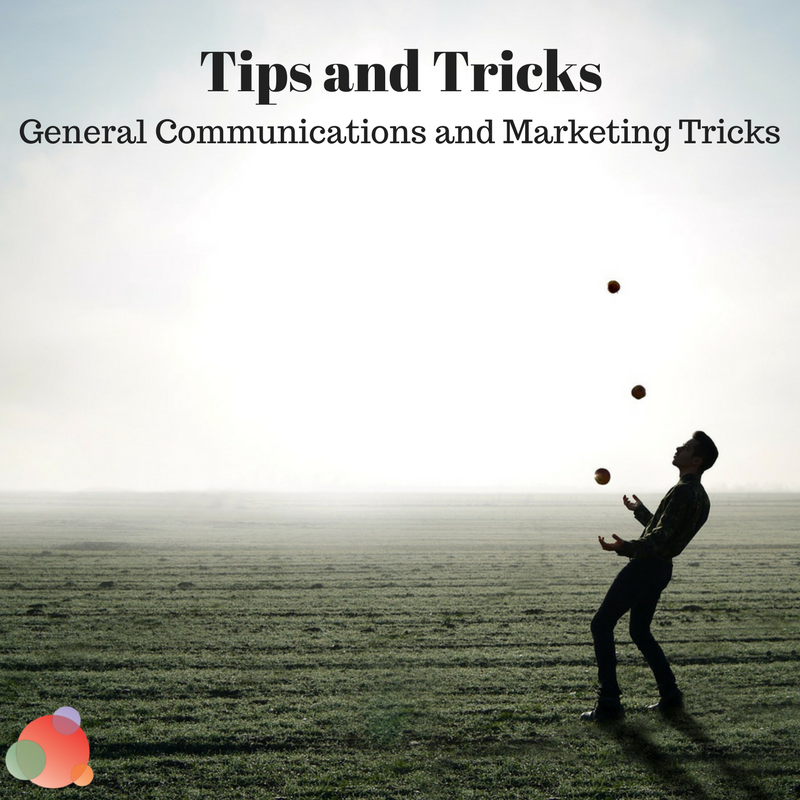 If you’ve been following along for the past few months, you’ll notice we’ve been doing a series that complements the work you’re doing in your professional lives at the time.
If you’ve been following along for the past few months, you’ll notice we’ve been doing a series that complements the work you’re doing in your professional lives at the time.
In October, we had the “Don’t Be Scared” series, which covered the things that seem scary, but aren’t so bad, once you dig in.
(OK, maybe that one didn’t complement your work at the time, but it was Halloween month.)
In November, we did both Content Creation and How We Work.
We’re completely virtual with team members scattered across the U.S., Canada, Europe, and the Philippines. People are always fascinated to know how, exactly, it works.
And, of course in December, we did our annual 12 Days of Christmas, which is designed to honor our readers and our community. A way to say thanks for everything you do for us during the year.
For January, we are going to focus on the tips and tricks that will make your jobs easier.
The kinds of things that make you more efficient, add time back to your day, and make you more productive.
Here is what you can expect:
- General marketing tricks—January 11
- Writing prompts—January 18
- Content distribution—January 25
Let’s get started!
Marketing Tricks for Keyword Research
As many of you know, I’m a big fan of doing your keyword research and crafting an editorial calendar before you produce any content.
Following are my favorite marketing tricks to make that job easier and more fun.
- Install the Keywords Everywhere Chrome extension (they also have one for Firefox). Now, when you do a Google search for your keyword or phrase, the number of monthly searches pops up right underneath the search box. While you still have to do keyword research (see below), this is an easy way to check your work as you go. Ridiculously easy.
- Use the Moz Explorer. You get a certain number of free searches a day or you can create a free account, log in, and get even more. I’m beginning to like this better than Google because they keep refining it and the information is becoming much better. It will also give you a difficulty score and a priority score. These are very valuable as you do your keyword research.
- Don’t skip the Keyword Planner. You can use the two tools interchangeably or use one over the other. They both give you information you can use in your editorial calendar.
These tools make your keyword research actually fun.
Marketing Tricks for Content Development
Now that you have your keyword research complete, it’s time to do your editorial calendar and start producing content.
Here are the marketing tricks for the most efficiencies in content development.
- Use Grammarly religiously. They have a free version so there is no reason on earth everyone is not using this to check their work. It’s not completely accurate so you still have you use your brain, but it’s a nice second look at your work before it goes through your editing process. The only thing I don’t like is it doesn’t yet support Google docs. So you have to copy and paste into a new document on the app and check it that way. Hopefully they’ll figure that out soon.
- Use the thesaurus! I’m not kidding. When I wrote an article on digital distraction, I needed a different word for “driven.” I popped open the thesaurus and got several options. I used three of them in different places in the article. Much better than saying driven four times in one article.
- Make friends with Canva. It used to be, to have pretty graphics for your content (and social media), you had to have a designer who knew Photoshop. No longer! Now any one of us can design things that are beautiful.
- And if you need images for your Canva art, Pixabay cannot be beat. We are big fans of the frogs doing human things. Big fans.
- While we’ve always used CoSchedule to schedule tweets on Spin Sucks for the content here, we’ve begun to use it to plan our editorial and social media calendars. I love that I can open our app and see everything in a calendar. SO MUCH better than a Google Sheet. I hate our calendars in there. They’re hard to read and they’re ugly. I do not like ugly.
With these tools, you have a plan in one spot, you have edited work that uses compelling vocabulary, and you have beautiful images.
Marketing Tricks for Social Media
This one isn’t very long for a reason—you don’t have to overcomplicate social media.
We’ve used all of the marketing tricks in social media and keep coming back to the following two.
- There is nothing better for scheduling and managing your social media accounts than Hootsuite. Trust me. We’ve tried. You can access everything in one spot, schedule, engage, respond, and share. While other tools allow the same things, there is nothing more simple and easy-to-use than Hootsuite.
- I’ve already mentioned CoSchedule in the content development section, so I won’t belabor the point. Use the templates to share your content from now until eternity. If you have evergreen content, schedule that baby forever. CoSchedule lets you do that with one template and one click of the word “apply.” So. Easy.
Social media should be easy and fun. These marketing tricks will make it so.
Marketing Tricks for Lead Nurturing
We also tend to overcomplicate lead nurturing.
I mean, there are tools like Infusionsoft that are extraordinarily powerful, but are exceptionally painful to learn.
(Which is why I call it Infusionhard.)
Why do that to yourselves unless you have a team who has been through their five-day training and knows how to use it?
Don’t do it.
There are far better tools and marketing tricks that are not overly complicated.
- For nurturing your media contacts, we love Iris. As the leader of this organization, I love to be in a meeting with a client, open Iris, and show them the types of results they’re getting. In one beautiful dashboard. No more getting the question, calling the account manager, waiting for a response, and then relaying the answer. It’s all right there. If you do media relations, Iris is a must tool to have. No more dilly dallying with spreadsheets. Do it now.
- I speak from Infusionhard experience because we tried it. We’ve had clients who use it. It’s awful for organizations that don’t have demand generation teams. But ActiveCampaign, on the other hand, does everything the others do and it’s easy to learn. Of course, there is some trial and error, as some of you will attest to if you’ve been a subscriber for a couple of years. (I mean, I did once send the same email five times and it was scheduled to go out while I was on vacation. So that was fun.) But their customer support is fantastic. They make you videos to show you how to do the work inside your own account. I love them.
- A couple of years ago, a friend introduced me to LeadPages and my life has never been the same. You, too, can build beautiful landing pages without the help of a designer or your IT team. A communicator in charge of their own destiny? Yes, please! They introduced LeadDigits a little more than a year ago, which I love to use for speaking engagements. Just text “SPINSUCKS” to this number and you’ll get all the goodies. It works!
- This could also fall under the content development section, but I’ve put it here because doing this helps you with lead generation. Repurpose your content on Medium and LinkedIn Pulse. We always wait a month and then we republish our best content from the previous month in both spots. We won a new client ($120,000 annual contract) because their CEO read my articles on LinkedIn. And it’s not new content. It’s stuff that has run here first.
Marketing Tricks for Collaboration
When we went virtual in 2011, I remember I had to bring our IT firm kicking and screaming.
What do you mean you want to go all Apple products?
We can’t give up your server!
How will you keep files and do email?
(We actually let them go and hired Managed Solutions who saw my vision and helped us find solutions.)
Fast forward seven years and it’s considerably easier to let go of the old way of doing things.
- We switched to G Suite and Google Drive a year ago and my life is so much better for it. I love, love, love that I can edit a document in tandem with a client. I love that my team and I can have our 2018 plan open and all collaborate on it at the same time—ask questions, find information, execute the work. And I love that we can have templates and other tools for you in there and not have to send attachments back and forth. You just make a copy, save it, and it’s yours.
- That said, we do still have Dropbox for archived files. It’s another great cloud-based collaboration tool you can use, particularly if your organization still needs to use Office products. And it’s really easy to share folders that way. Whitney Danhauer and I use it to share hand lettering tools.
- And to hold one another—and your clients—accountable, Basecamp is the only answer. We’ve tried the others (Asana, Wryke, Trello), but they just don’t stick. We used to have clients ask us what we did from month-to-month with their retainer. With Basecamp, they know exactly what we do…and had no idea it was so much. Big, big fans of it for accountability and collaboration.
Your Marketing Tricks
Now it’s your turn.
I’d love to know what general marketing tricks you have up your sleeve that make your jobs easier.
Are they tools? Tips? Tricks? Little-known secrets?
Let us in!